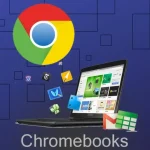Discover how the Chrome OS 116 update, with its enhanced Lacrosse integration, marks a significant milestone in decoupling the Chrome browser from the Chrome OS. Learn about the benefits, seamless transition, and how to revert to default settings if needed.
In recent years, Google has embarked on a transformative journey to enhance the Chrome OS experience by decoupling the Chrome browser from the operating system. This ambitious project, known as Lacrosse, has reached a pivotal stage with the introduction of Chrome OS 116 update. Let’s delve into the remarkable progress and notable features of this latest development.
Understanding Lacrosse: The Evolution of Chrome OS
Lacrosse, an amalgamation of “Linux” and “Chrome OS,” symbolizes Google’s endeavor to separate the Chrome browser from the Chrome OS. Historically, Chrome OS evolved from a browser-centric platform to a comprehensive operating system supporting various applications, including web, Android, and Linux apps. However, the tight integration of the Chrome browser with the OS posed challenges in terms of updates and flexibility.
Chrome OS 116: Redefining Lacrosse Integration
With the Chrome OS 116 update, Google has introduced a more seamless and integrated approach to enabling Lacrosse on Chromebooks. This update represents a significant leap forward in decoupling the browser, offering users a host of benefits and enhanced functionality.
Key Features of Chrome OS 116 Update:
- Improved Performance: Chrome OS 116 showcases enhanced performance and stability, ensuring a smooth browsing experience for users. The Lacrosse integration optimizes resource utilization, resulting in faster load times and improved responsiveness.
- Seamless Transition: Unlike previous iterations, transitioning to Lacrosse is now seamless and hassle-free. Users can enable Lacrosse directly from the Chrome flags menu, with minimal disruption to their workflow.
- Enhanced Profile Management: One of the standout features of Lacrosse is its improved profile management capabilities. Users can now manage their Chrome profiles on Chromebooks in a manner similar to Windows or Mac, facilitating a more personalized browsing experience.
- Regular Chrome Updates: With Lacrosse-enabled Chromebooks, users can expect to receive regular Chrome browser updates independently of the Chrome OS updates. This ensures that users stay up-to-date with the latest security patches and features, enhancing overall device security.
How to Enable Lacrosse on Chrome OS 116:
Enabling Lacrosse on Chrome OS 116 is straightforward:
- Open Chrome and navigate to “chrome://flags.”
- Search for “lacrosse” and enable the Lacrosse flag.
- Ignore “lacrosse availability” to bypass version restrictions.
- Restart Chrome to apply the changes seamlessly.

Reverting to Default Settings:
Should users encounter any issues or wish to revert to default settings, the process is equally simple:
- Access Chrome OS flags by typing “chromeos://flags” in the address bar.
- Set the “Lacrosse” flag to default and disable it.
- Restart Chrome OS to revert to the default browser settings.
Conclusion
The Chrome OS 116 update heralds a new era of Chromebook functionality, offering users unprecedented flexibility and performance. With Lacrosse integration, Google aims to streamline the Chrome browsing experience on Chromebooks while ensuring consistent updates and enhanced security. As Chrome OS continues to evolve, users can look forward to a more seamless and feature-rich computing experience.
The Chrome OS 116 update represents a significant milestone in the evolution of Chrome OS, bringing us closer to a future where Chromebooks offer unparalleled performance, versatility, and security.
We have tried our best to provide a comprehensive overview of the Chrome OS 116 update, highlighting its impact on Lacrosse integration and the benefits it brings to Chromebook users. Through detailed explanations and actionable steps, readers gain valuable insights into optimizing their Chromebook experience while staying informed about the latest advancements in Chrome OS development.